Continuing to Use Ranger
Now that your setup is complete, here’s how to make the most of budgeting with Ranger.
Managing Your Transactions
The Transactions page is where you can review, categorize, and customize your transactions.
- Edit Transaction Name – Rename transactions for clarity. For example, change
"125673 - TERMINAL A EMP"to"San Jose Airport Parking". - Add a Note – Attach reminders or details to specific transactions.
- Mark as Reviewed (or Unreviewed) – Keep track of what you’ve already categorized and edited.
- Categorize Transactions – Organize transactions into their respective categories to keep your budget accurate. (We’ll go over categorization options below.)
- Filter Transactions – View only what matters most by filtering by review status, date range, amount, or a combination of these.
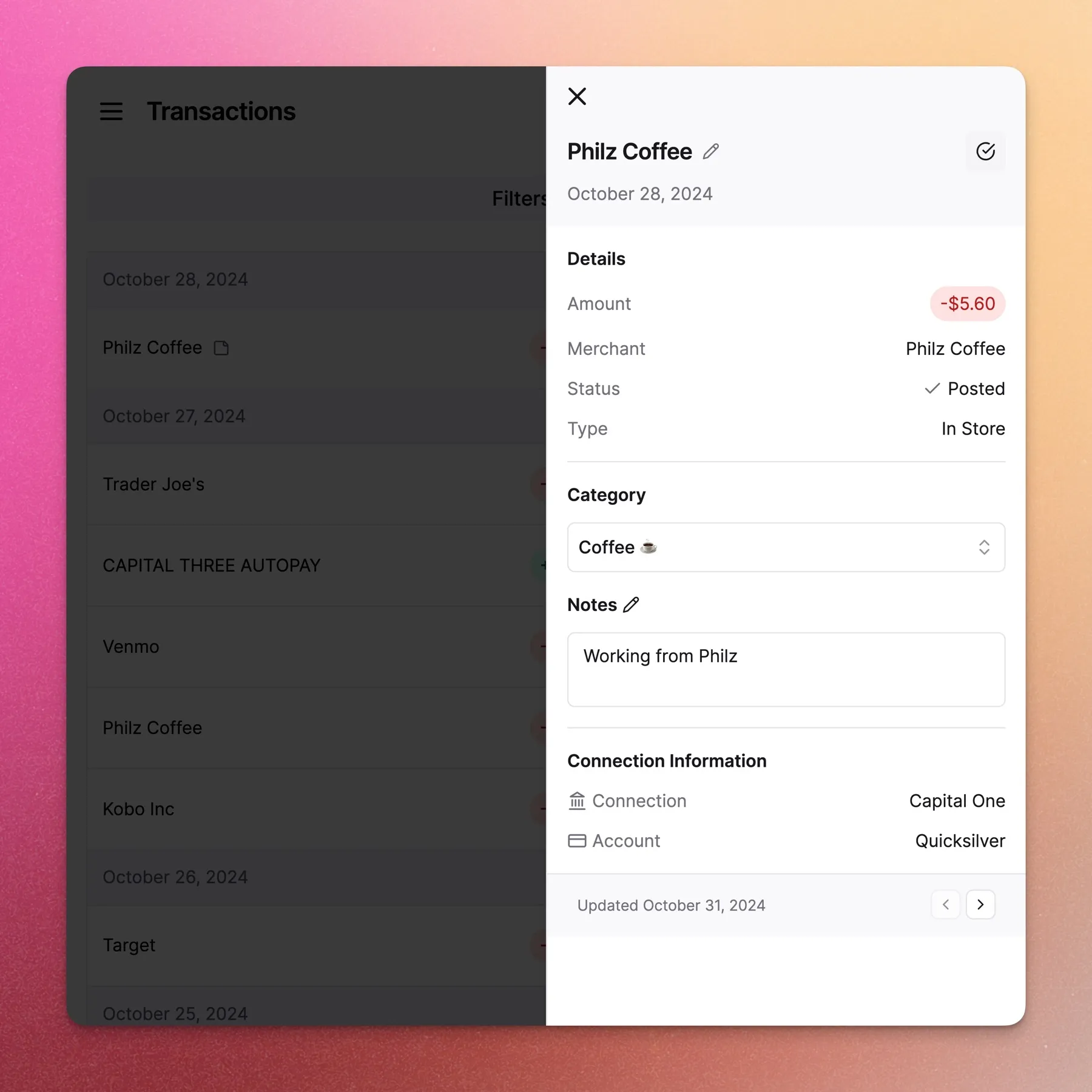
Categorizing Transactions
You have two ways to categorize your transactions:
1. Categorize a Transaction Into One Category
For purchases that clearly belong to a single category.
2. Split a Transaction Into Multiple Categories
For expenses that cover multiple spending areas.
For example, if you buy groceries and a pair of headphones in the same shopping trip, you can split the transaction—categorizing the groceries into 🥑 Groceries and the headphones into ✨ Fun.
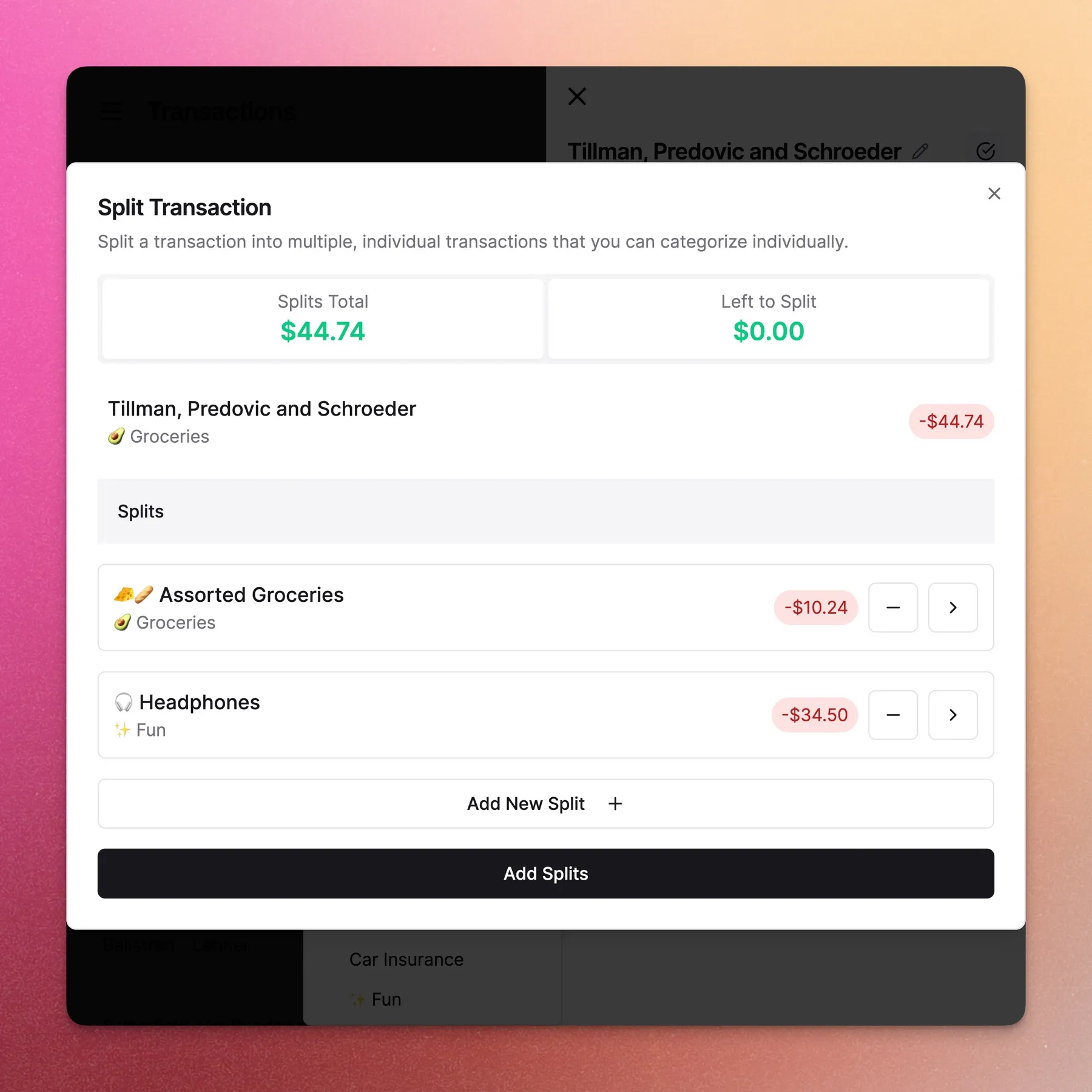
💡 Pro-tip: You can type directly into the category dropdown menu to quickly find the one you need.