Creating Goals
Goals in Ranger help you plan ahead, whether you’re saving up for something specific or making sure you have enough set aside each month. Each category can have one goal, and there are three types to choose from:
-
Monthly Contribution
This goal type is for setting money aside over time, even if you don’t know exactly when you’ll need it. For example, if you want to build up a car maintenance fund, you can set a goal to add $50 each month. Your progress tracks how much you’ve contributed this month, and the suggested budget helps you stay on track. -
Monthly Available
Use this when you want to keep a category at a certain amount. If you always want $400 available for groceries each month, this goal adjusts your suggested budget to keep that balance steady. Your progress shows how much is currently in the category, so you can see if you need to add more. -
Target Date
If you have a deadline in mind, this goal helps you save a set amount by that date. Say you want $1,000 saved for Christmas in six months—Ranger calculates how much you need to set aside each month and tracks your progress toward that total.
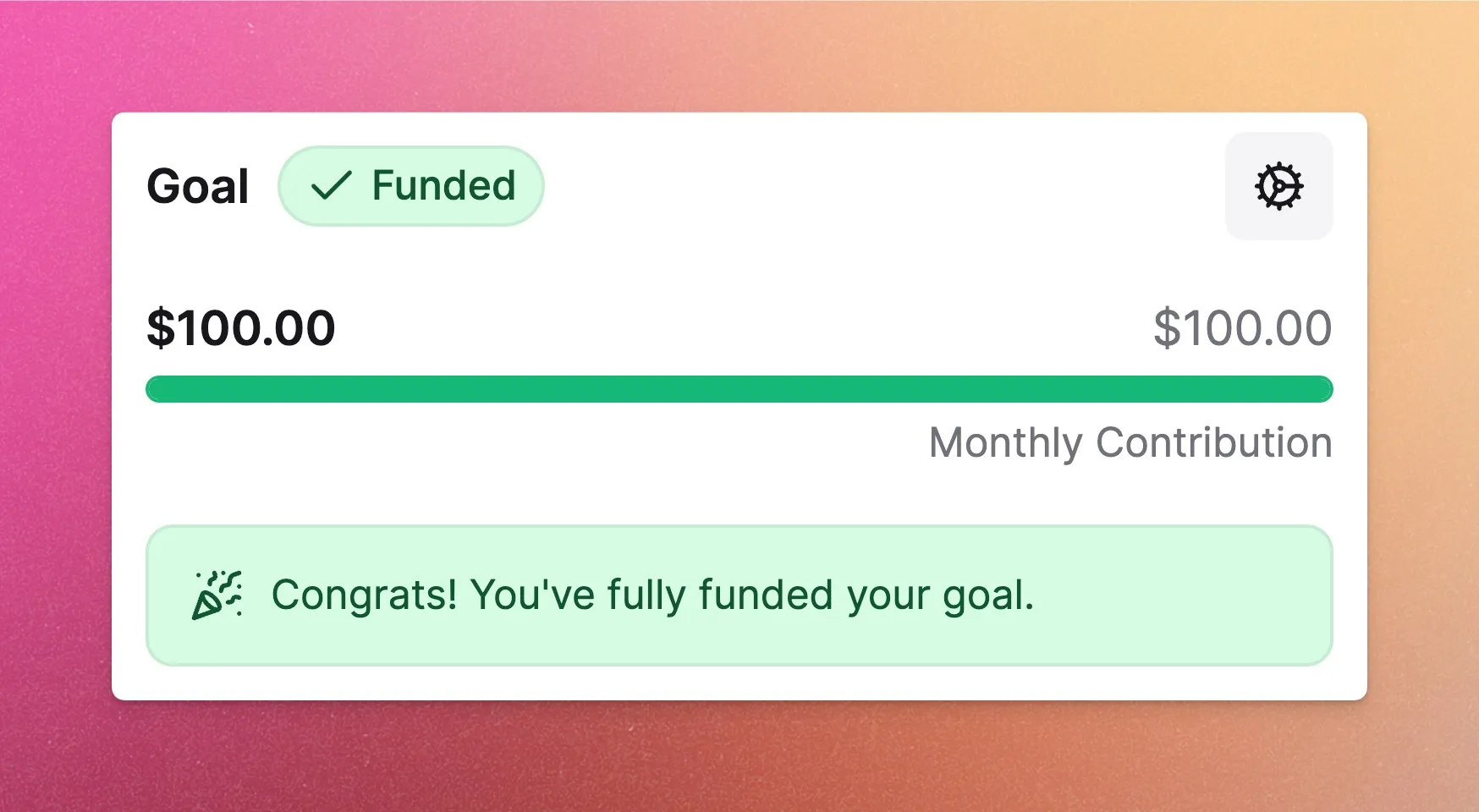
How to Set Up a Goal
- Go to the Plan page
- Select a category
- Click Create Goal
- Choose the goal type
- Enter your target amount
- (For target date goals) Pick your deadline
- Optional: Set recurring or target limit preferences
Making Goals Work for You
Goals give you a clear target to work toward and help you track your progress. You can adjust them anytime to stay on track with your budget.
If you’re not sure which goal type to pick:
- Monthly Contribution → For building up a fund over time
- Monthly Available → For keeping a category stocked with a set amount
- Target Date → For saving up by a deadline
That’s it! A simple way to make sure your money is ready when you need it.