Create Your Categories
On the Plan page, add some categories! You can create as many or as few as you need, and you can adjust them anytime.
Here are some example categories—
- ✨ Fun
- 🥑 Groceries
- 🚙 Car Fund
- 🏡 Rent
- ⚡️ Gas & Electricity
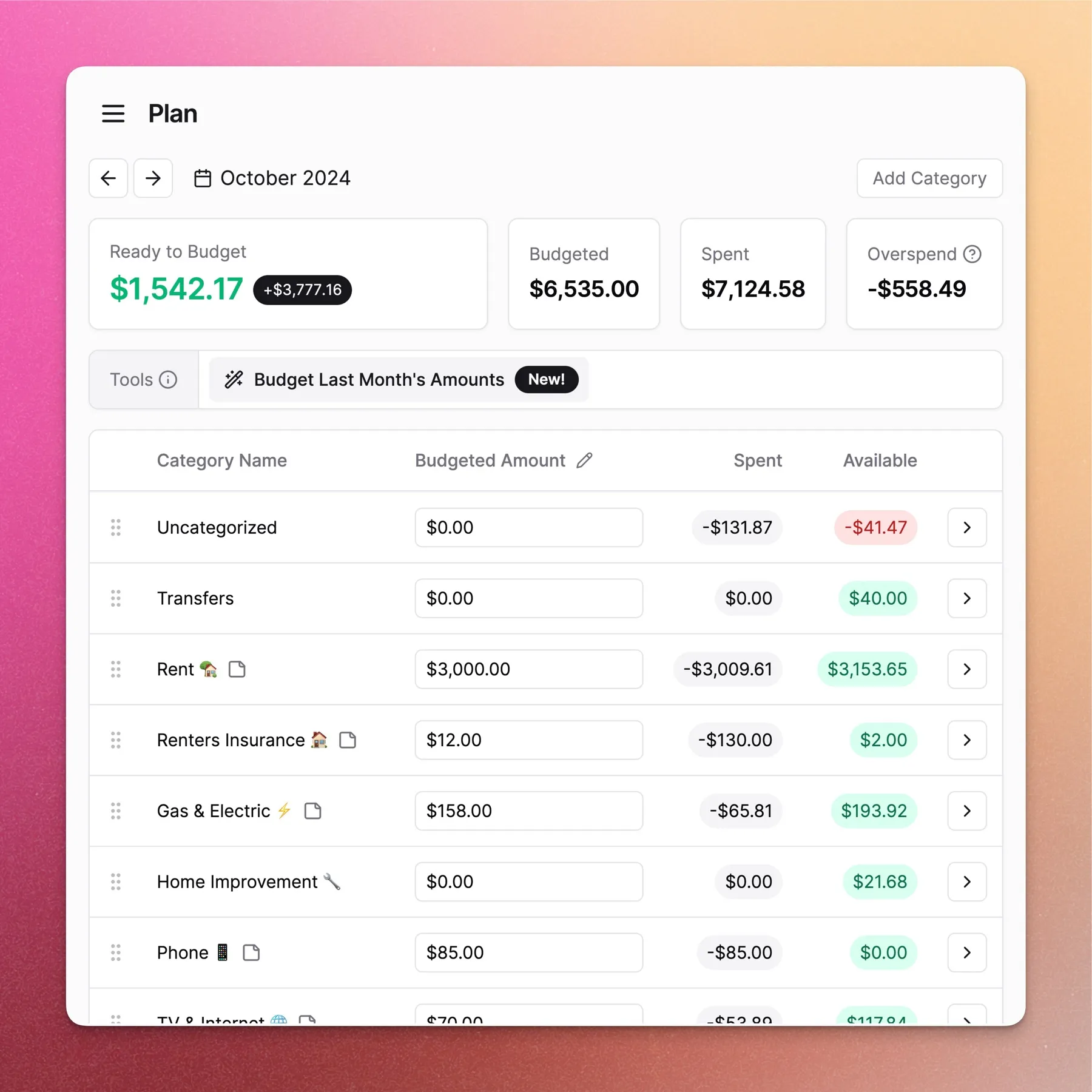
Built-in Categories
In addition to your own categories, Ranger includes three built-in ones:
Uncategorized
Any transaction that isn’t categorized will automatically go here. You can use this as a temporary holding category or for transactions that don’t fit anywhere else. If it has a positive balance, budgeting a negative amount frees up that money for other categories.
Transfers
Use this for moving money between accounts or handling credit card payments. This keeps transfers from affecting your budget while still tracking where your money goes.
Ready to Budget
This is where incoming money—paychecks, deposits, interest, and extra earnings—lands. From here, you assign those funds to your categories, like Groceries, Rent, or Eating Out.